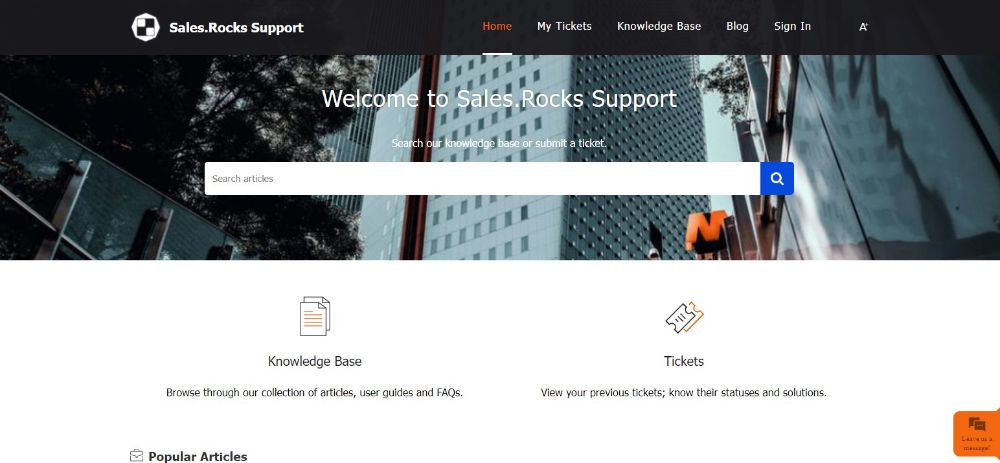Sales.Rocks Full Review
What is Sales.Rocks?
If you’re looking for the swiss-army knife of sales automation platforms, Sales.Rocks is a good place to start
Developed in Rotterdam, Netherlands and launched in 2018, Sales.Rocks is a sales startup with big ambitions to become a becoming a worldwide B2B data provider. And they’re doing a good job of it.
Let’s start with the basic features:
- Company and contact search (Hunter.io alternative)
- Drip campaigns (HubSpot sequences alternative)
- Email warmer (Mailwarm alternative)
- Sales toolkit (email and phone verification)
- Chrome extension
- Hyper-personalisation
Sales.Rocks offers a wide suite of tools for the tech-enabled sales professional. But is it any good?
Let’s find out.
Getting started
My first impressions for Sales.Rocks were a little frustrating because they have a forced user onboarding which makes you click through several steps before being able to close it. I generally dislike such forced product walk-throughs as once I’m beyond the fourth step, I find myself disengaging and I lose the flow. I’d much prefer a two minute guided video.
That said, the onboarding was quite smooth. I was able to start searching for contacts within ten minutes of firing up my account, and once I’d connected my email address to the system, I was all set for drip campaigns and email warming.
It’s important for SaaS products to have a short time-to-value, and I was able to start deriving value from Sales.Rocks within minutes of getting started.
What I liked
- Very short time-to-value.
- Up and running with some of the main tools within minutes of logging on.
What I liked less
- Guided onboarding lost my interest and I couldn’t close it straight away.
- Connecting my Gmail account required me to update some SMTP settings. This was not hard but if you’re not at all technically-minded, you might find this a little challenging even though the documentation is robust, clear and easy to follow.
Contact and company search
The website sales copy will tell you that Sales.Rocks database contains 115M companies and 200m+ contact records.
You can search through this data in order to pinpoint companies and contacts to add to your prospecting list by using a dizzying array of filters. It’s very impressive.
At a contact level, you can filter results by job title, hierarchy, department, country, whether there is a known email address for the contact, the confidence score for the accuracy of the email address, and whether they have a LinkedIn profile.
At the company level, you have 18 different filters, including location, data, employee headcount, SIC codes, and even what technology they use and how much they spend on it. Very useful if you’re in the tech space!
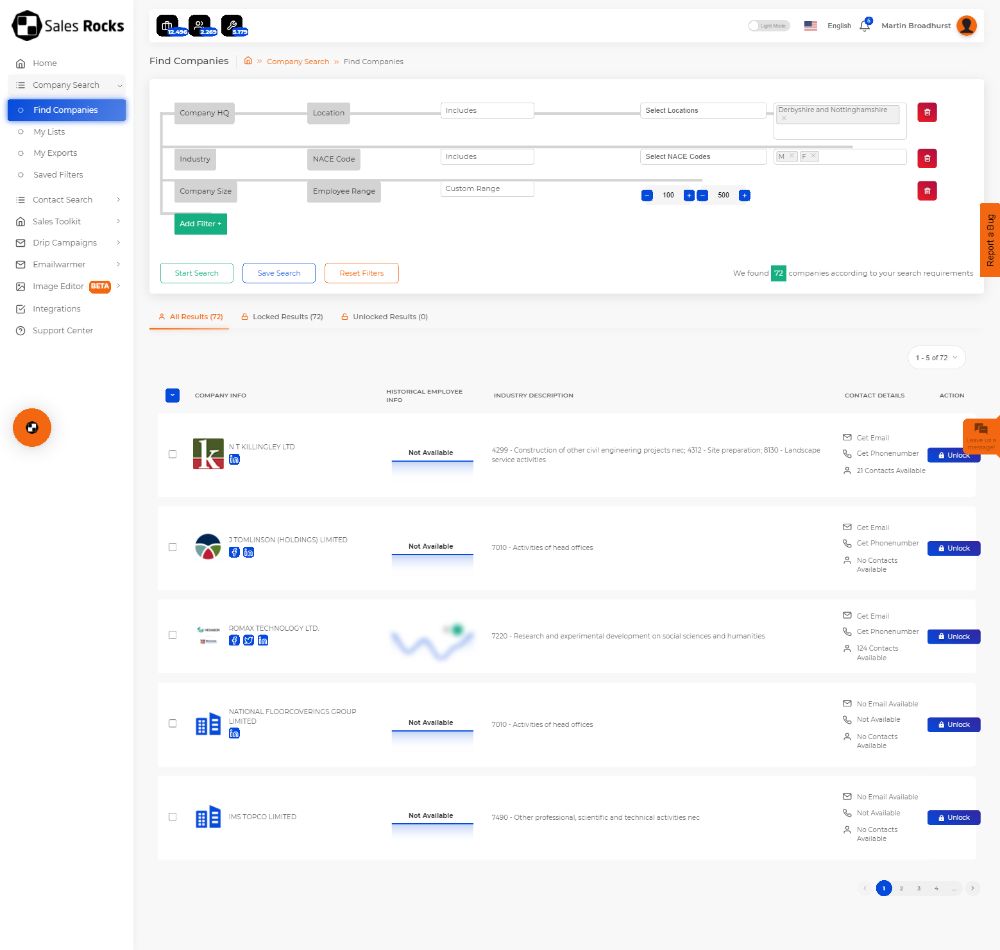
When you perform a search, you’ll see a list of all of the results but with key information hidden, such as a contacts email address or company phone number. To access this hidden data, you must use your monthly credits. Each contact or company record that you unlock uses one company or contact credit.
Data is easily exported into an Excel document
What I like
- Finding prospects is comically simple. Within minutes of logging in to the system, I was able to find a list of target accounts, alongside a solid list of contacts.
- The filters are brilliant. The pinpoint accuracy with which you can create a prospect list is amazing.
- Saved filters is a time-saver. I found myself hopping between screens a few times and having a base configuration for my contacts search meant that I wasn’t continually adding the same filters in each time.
What I liked less
- Even with the 95% confidence scores, I found the data still need verification with quite a few emails bouncing
- The workflow isn’t especially smooth at times. For example, I downloaded the data from Sales.rock in the .XLS format, cleansed it, but then needed to upload it in .csv format which required me to save it again. A minor niggle but I found these sorts of minor niggles everywhere.
- You can’t upload contacts into the My Lists sections. If you have a database that you are targeting, you either have to upload the file at the start of the campaign creation process, which requires you to have the list ready before you build out the sequence (I find this frustrating), or you need to choose contacts from a list. The issue with the list approach is that you can’t verify these contacts first because of the way the system creates lists.
Sales toolkit
Sales prospecting requires more than just a big database and an email account. You’ll likely need to verify email data before launching your sales outreach, and you might want to verify phone numbers too.
If you know the accounts that you want to reach, you can use the bulk extractor tools to extract data from websites, Linkedin profiles, or just a company name,
What I liked
- Verification is easy to use.
- You can choose to use third-party verification tools (limited to Verifybee & theChecker at present) if you have accounts.
- Bulk extractor tools can be a real time-saver for data enrichment.
What I liked less
- Sales.Rocks verification returned significantly fewer verified email addresses than my existing tools.
- Bulk extractor failed to deliver any results in a couple of my searches (although they were small sample lists).
Drip campaigns and sales sequences
One of the features where Sales.Rocks really shines is the drip campaigns. These multi-channel, automated sequences are useful for sales outreach, recruitment, blogger outreach or much more.
These drip campaigns are similar to HubSpot’s sales sequencing; you build a multi-step campaign that sends messages using email or LinkedIn, or performs actions on Linkedin such as connecting with a contact. I tend to only use email outreach as I find Linkedin automation to be infuriating, but it’s a solid feature for those that want it.
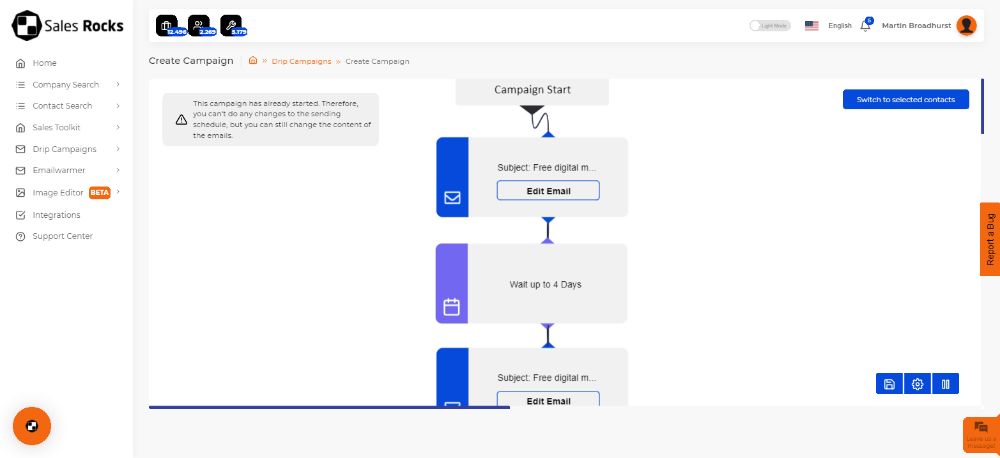
Building campaigns is fairly straightforward, with four basic building blocks for your drip campaigns; email, Linkedin, delay, and condition. Email will send an email, Linkedin provides several options including view the profile or sending a connection request, delay add a time delay before the next step, and condition uses conditional logic to create different pathways for your sequences depending on whether something is true or false (e.g. did the contact click on your previous email).
What I like
- The scheduling settings are comprehensive, allowing you to choose days of the week as well as timings for your campaigns to execute.
- The visual campaign builder is so easy-to-use, there’s barely any learning curve.
- There are enough options in the drip campaign builder to make it very useful without leaving you feeling overwhelmed with options. They’ve built a really solid tool here.
What I like less
- I would like the option of being able to build my drip campaign, with all of the steps created, before having my list ready to go.
- The system doesn’t deduplicate email addresses when you import a list of contacts and you have to edit your source file. This is particularly frustrating when the contacts in the source file came from the contact search in Sales.Rocks.
Email warmer
To help prevent your emails from getting caught in your recipients spam filters, Sales.Rocks has helpfully built an email warm-up tool.
The basic purpose of these tools is to improve your email sending reputation to improve deliverability. They do this by sending out emails to email accounts which will automatically open and reply to your emails. The process is fully automated and they result improvement in your reputation from email handling services from as Gmail, Microsoft, and Apple.
Sales.Rocks service looks to be very similar to the rest of the tools on the market. Once I had connected my email address to the service, I was able to start warming my account within minutes.
What I like
- Ease of setup.
- The reporting dashboard is clear and easy to understand.
What I like less
- Nothing.
Hyper-personalisation
Hyper-personalisation. This is where Sales.Rocks is showing off a little and flexing their innovation muscles. But what is it and is it any good?
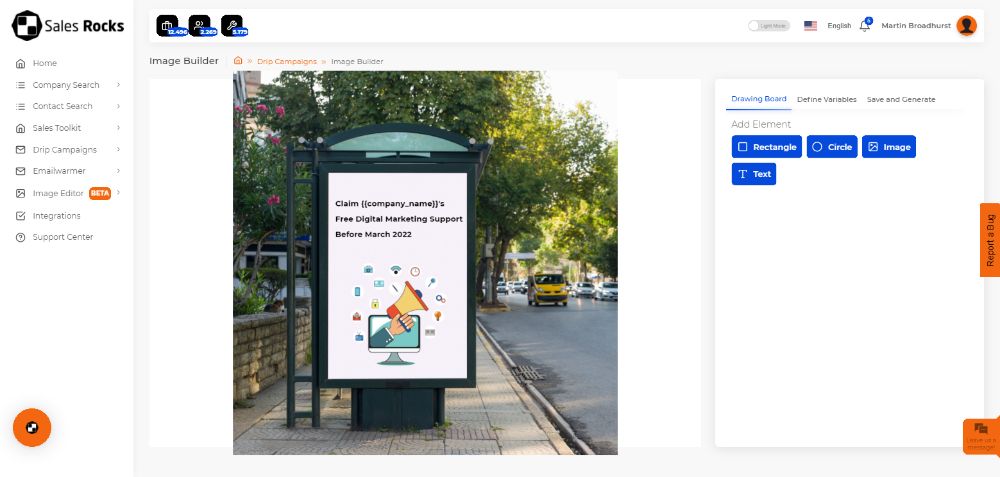
Hyper-personalisation is what Sales.Rocks are calling their image personalisation tool. In works like this: you upload an image, you use their editor to add text to the image and pull in variables such as the recipient’s name or website URL. The system then generates custom images for each recipient that you email the image to.
You use one sales toolkit credit every time a personalised image is generated for a recipient. The tool itself has great potential but it’s still in beta and it shows. There are bugs, and the image editing lacks some basic functionality that you’d expect (e.g. left/right/centre text alignment).
That said, I think this is an area where users will see rapid improvement.
What I like
- The concept! It’s interesting and has a lot of potential.
What I like less
- It’s still in beta and while I love the idea, I wouldn’t feel confident using the outputs in a campaign right now.
Customer Support
All good so far! I’ve had a few exchanges with the support desk and they’ve been great. Once
Customer support options include:
- Knowledgebase 📚
- Ticketing 🎫
- In-app live chat ⌨
- Email 📧
What I like
- They are very responsive! Live chat replies were quick and helpful.
- There is a comprehensive knowledgebase.
What I like less
- Nothing. I’ve had good support so far.
Overall rating
I really like Sales.Rocks
There are things I don’t love, such as the UI style (just a personal preference), and I wish some of the tools had a better workflow, but this is sales software that is ambitious in its scope. It’s going to take time to get it working brilliantly. If I have any concern about Sales.Rocks, it’s that they may get distracted by new offerings such as Sales.Rocks Engage (a “done for you” sales outreach service) rather than polishing what is an otherwise excellent product.
Overall, I have found Sales.Rocks delivers on its promises and if you’re in the market for a sales and marketing enablement tool with data enrichment, I would highly recommend subscribing to Sales.Rocks.
Sales.Rocks Rating: 🥙🥙🥙🥙🥙
Disclaimer: If you subscribe using the link above, I will get a small commission. You won’t pay any extra for the product.